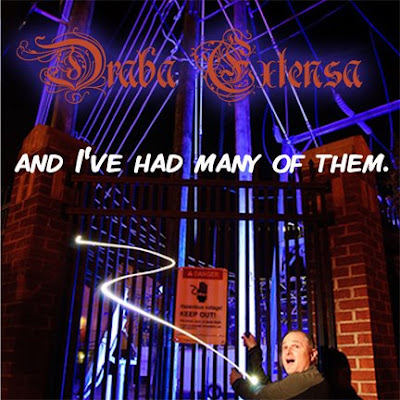
1 - Go to "wikipedia." Hit "random"
or click http://en.wikipedia.org/wi
The first random wikipedia article you get is the name of your band.
2 - Go to "Random quotations"
or click http://www.quotationspage.
The last four or five words of the very last quote of the page is the title of your first album.
3 - Go to flickr and click on "explore the last seven days"
or click http://www.flickr.com/expl
Third picture, no matter what it is, will be your album cover.
4 - Use Photoshop, the Gimp or a similar program to put it all together. Maybe you can do it in Picnik or whatever that web-based thing all the kids are using is.
5 - Post it to FB with this text in the "caption" and TAG the friends you want to join in.
This reminds me a lot of the DaDaist (or maybe it's Surrealist) game "Exquisite Corpse," very random yet creative. This should be especially fun for any graphic designers, artists, photographers, or cartoonists out there. http://en.wikipedia.org/wi
PS- I give you "Gimp," free download, not QUITE as cool as Photoshop, but fun for those who have to do without. http://www.gimp.org/








 follow me on twitter
follow me on twitter follow me on facebook
follow me on facebook my resumé
my resumé


No comments:
Post a Comment